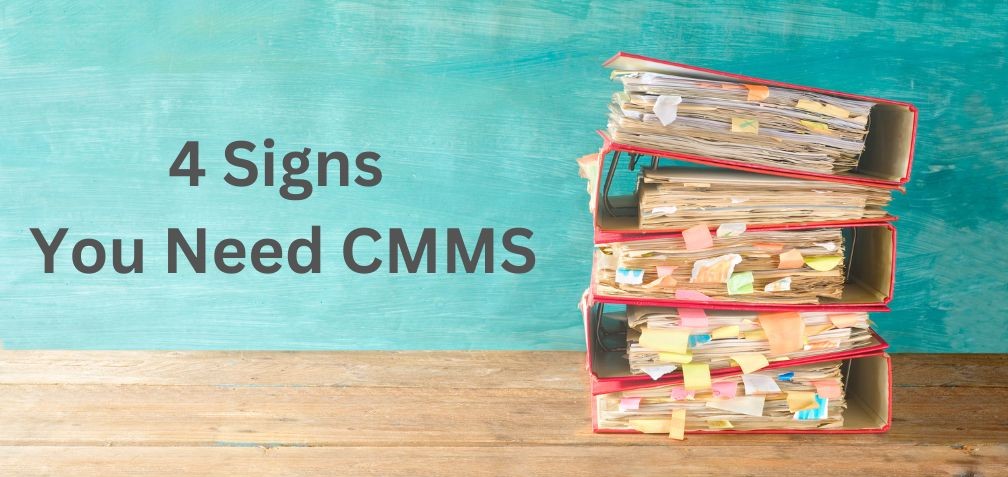Use Cases of CMMS for Building Management
Using a Computerized Maintenance Management System (CMMS) can help you save time, money, and manage your facilities easier than ever. Not sure how? Check out these use cases for CMMS for building management and 4 simple signs that indicate you need a CMMS in your facility.
#1: You need more time in your day
How many hours each week do you spend managing communications, compiling performance reports or traveling to inspect facility conditions?
CMMS Solution:
Hours you previously spend on manual coordination and communication are significantly reduced with CMMS, freeing up time for strategic initiatives.

- Reduce manual coordination: hours previously spent communicating plans, sending emails or giving updates are significantly reduced, freeing up time for strategic initiatives.
- Data management: instant access to organized data and automated reporting saves substantial time in data analysis and decision-making
- Decreased travel needs: remote monitoring capabilities minimize the needs for regular travel, offering more time to focus on other tasks.
CMMS can save you time and money by streamlining all of these. Hours previously spent on manual coordination and communication can be significantly reduced with CMMS.
#2: You need more insight to build the right budget
How many times have your building’s HVAC units been repaired in the past three years? Don’t know? What if you could access this, and other key budgetary information, with the click of a button?
CMMS Solution:
With CMMS, you can:

- Use documentation management to keep track of compliance-related upgrades and repairs
- Asset management through CMMS allows you to track asset conditions and help predict when replacements or upgrades are needed
- Assists in planning capital expenditures and extending asset lifespans
- Optimize labor allocation by tracking staff work hours and productivity
- Helps you decide between in-house and outsourced labor by comparing costs
- Provides detailed insights into many maintenance-related expenditures
- Helps you strategize budget spend better with more visibility into building expenses
#3: You don’t have full visibility into staff productivity
You notice the time it’s taking to fulfill work orders is slipping; not meeting the set expectations for service levels. Sound familiar?
You can view fulfilled and currently open tasks in your building, which can help you create your own performance averages and expectations for your building.

CMMS Solution:
CMMS lets you track labor efficiency and productivity in your buildings all through an easy to use centralized dashboard. Centralized documents, to-do lists and preventive maintenance tasks help with turnover and role transitions.
- Work orders: from initiation to completion, you can assign tasks, set deadlines and monitor work order progress.
- Maintenance management: keep detailed logs of all activities, including the person who performed the task, time it took and any notes attached to it. This lets you understand patterns, predict needs and track staff performance.
- Regulatory and compliance: with all records easily accessible in one location, you’ll be able to easily access any needed documentation, and track whether essential tasks are completed before the due date.
#4: You have important documents laying around
You need to find an important document before you get cited, but can’t find it. There’s no easy way to search for it, either. Once it’s lost, it’s lost. That isn’t an issue you’ll have with CMMS.
CMMS Solution:
By moving documents to a digital format, you’ll see some key benefits:

- Automated alerts & reminders: configure your CMMS to send weekly, monthly, quarterly or annual tasks to remind staff to take care of important tasks, such as renewing warranties or conducting audits.
- Reporting and auditing: how many reports do you need to view or fill out each week? By having digital document storage, you can compile and view any needed reports much faster and easier than paper reports.
- More office space: let’s be honest, if you have an office, it’s probably overcrowded with binders, books, and other miscellaneous items – including important documents you still need to file. By digitizing documents, you can actually have a clear space on your desk and even save some money on filing cabinets and binders.